














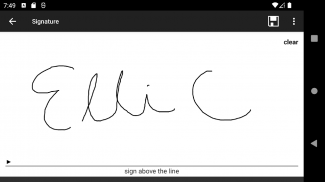



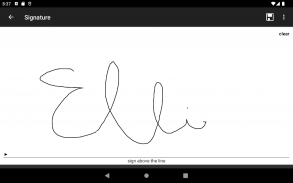



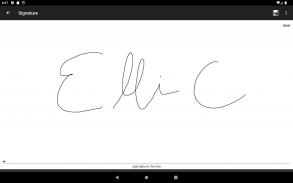



Logbook Pro Flight Log

Description of Logbook Pro Flight Log
Logbook Pro is a flight logbook application designed for pilots, providing a reliable and efficient way to track flight hours, endorsements, and aviation-related data. Available for the Android platform, Logbook Pro allows users to download the app and manage their aviation records seamlessly. It has been trusted by pilots in the aviation industry for over 20 years, ensuring accuracy and reliability in flight logging.
This application enables users to log various aviation-related items, including certificates, ratings, medical records, flight reviews, and historical data. It supports both actual flights and simulator hours, ensuring that all aspects of a pilot's experience are documented. The user interface is designed for efficiency, making it easy to navigate and log information quickly. Additionally, the app features customizable cascading time entries for Out, Takeoff, Landing, and In, facilitating rapid flight log entry.
Endorsement tracking is another important aspect of Logbook Pro, allowing users to manage their endorsements effectively. Users can print these endorsements for backup purposes as needed. The application also offers auto night mode during flight log entries, enhancing usability in low-light conditions. A powerful reporting feature is integrated into the app, enabling users to view detailed statistics and reports generated from the Logbook Pro PC edition, all accessible directly on their Android devices.
Logbook Pro includes a schedule import feature, allowing users to import their airline schedules directly into the app. This integration helps pilots keep track of their flying commitments and avoid scheduling conflicts. Notifications can be set up through the device's calendar to remind users of important events, ensuring that no critical dates are overlooked.
The application provides users with a summary bar report that displays essential details regarding their flight logs. The summary includes colored markers to indicate the currency status of various certifications, helping pilots stay compliant with aviation regulations. Users can also analyze their logbook statistics, which include both totals and percentages related to their flight hours and endorsements.
Another aspect of Logbook Pro is the ability to log multiple approaches of each type for each flight. This feature is particularly useful for pilots who need to keep a detailed record of their flying skills and experience. The app supports both logging by leg or by day, allowing pilots to collate their entire day's flights into a single entry, simplifying record-keeping.
The application also utilizes colors to help identify the status of data synchronization. Users can easily see which entries are current, overdue, synchronized, or not synchronized, relieving the need for manual data management. The device's intelligent data management ensures that users do not have to purge data, as the app takes care of maintaining the logbook effectively.
For ease of use, Logbook Pro incorporates an AutoFill feature that simplifies populating common time fields. This reduces the time spent entering repetitive data, enhancing the overall efficiency of the logging process. Free-form route entry is supported, allowing users to input a single entry for an entire day without the hassle of searching for specific airports.
In addition, the application presents FAR 121 and FAR 135 limitations with colored markers, available for users with the Professional Edition or higher. This feature assists pilots in understanding their regulatory limitations, ensuring compliance with the applicable aviation regulations.
Logbook Pro is not a stand-alone logbook; it is designed to work in tandem with the Logbook Pro Desktop application. This integration allows users to sync their data effortlessly via the cloud, ensuring that information is consistent across devices. Users can also access a setup guide and documentation to help navigate the app's features effectively.
The app offers both dark and light themes to accommodate user preferences, enhancing the visual experience while logging flights. The efficient user interface is complemented by a color scheme that is easy to read, further supporting pilots in managing their flight logs without unnecessary distractions.
With all these features combined, Logbook Pro provides a reliable platform for pilots to keep track of their aviation history. The app's design focuses on user-friendliness and efficiency, making it a valuable tool for pilots at all levels. By downloading Logbook Pro, users can ensure that they maintain accurate and up-to-date flight logs, ultimately contributing to their growth and compliance in the aviation industry.
Resources:
- Setup Guide: http://nc-software.com/android/setup
- Documentation: http://nc-software.com/docs/android
- Cloud Sync Info: http://nc-software.com/docs/sync
- Privacy Policy: http://nc-software.com/privacy.aspx
- Terms of Use: http://nc-software.com/tos.aspx

























